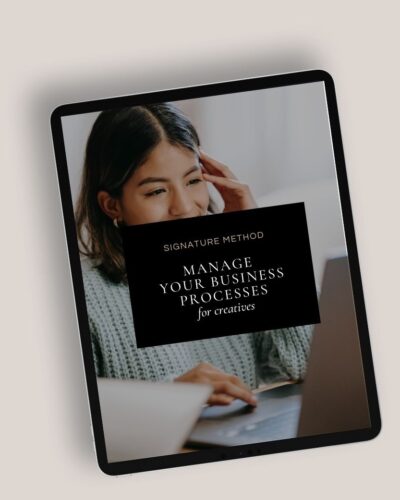This is an example a page with sidebar on the left. It uses the Layout Content/Primary Sidebar with the Default Template
You could edit this content as you like – add images, quotes, headlines, change text color and size, using all the amazing functionality of Gutenberg editor. You can create as many pages as you like in order to share with your readers what is on your mind.
This is an example a page with sidebar on the left. It uses the Layout Content/Primary Sidebar with the Default Template. You could edit this content as you like – add images, quotes, headlines, change text color and size, using all the amazing functionality of Gutenberg editor. You can create as many pages as you like in order to share with your readers what is on your mind.
This is an example a page with sidebar on the left. It uses the Layout Content/Primary Sidebar with the Default Template. You could edit this content as you like – add images, quotes, headlines, change text color and size, using all the amazing functionality of Gutenberg editor. You can create as many pages as you like in order to share with your readers what is on your mind. This is an example a page with sidebar on the left. It uses the Layout Content/Primary Sidebar with the Default Template. You could edit this content as you like – add images, quotes, headlines, change text color and size, using all the amazing functionality of Gutenberg editor. You can create as many pages as you like in order to share with your readers what is on your mind.
This is an example a page with sidebar on the left. It uses the Layout Content/Primary Sidebar with the Default Template. You could edit this content as you like – add images, quotes, headlines, change text color and size, using all the amazing functionality of Gutenberg editor. You can create as many pages as you like in order to share with your readers what is on your mind.